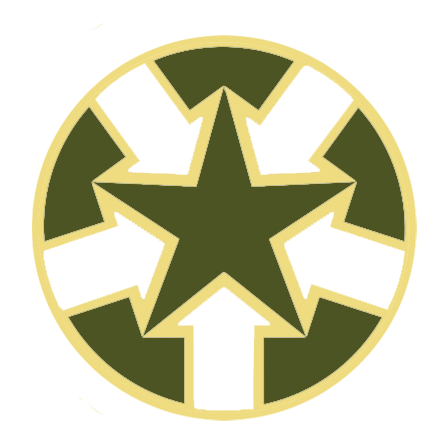Shared Programs & Resources
Navigating hundreds of websites, social media posts, email lists, and bulletin boards where organizations post opportunities and events is time consuming. Whether you are a veteran or family member, a service provider, or an outreach coordinator trying to keep your group in the loop, it’s hard to know where to begin. We’ve brainstormed a few navigation tools to fill the gap.
outreach & training calendar
The Shared Calendar is a great way to break down silos, avoid scheduling conflicts, increase outreach and participation services and programs, get ideas, learn about other organizations, and identify opportunities for partnerships, outreach, and collaboration to boost our collective impact.
Since our first summit in January 2015, participants have consistently identified the need for a Shared Calendar curating the various events focused on the military and veteran community.
We responded with the shared calendar hosted at RISEUP.vet that can be embedded on any website, allowing for central updates to be made efficiently in one place. However, there are a lot of events! To make it easier to find what you need, we’ve embedded mini calendars throughout our website showing only relevant events based on the tags or search terms.
Visit collaborate.vet/calendar to navigate to events and resources based on location/category, or just visit our resource and regional pages if you’re looking for something specific. We encourage all to submit events (and use tags) to support outreach and increase participation and engagement.
-
Include basic information about your organization (who you are/what you do).
Include links to your website/calendar for more information and/or registration.
Add attachments (flyer, agenda, etc) or promotional videos or images to the event.
Note start/stop dates for recurring events and open application periods.
Include any eligibility criteria to participate in the event and/or join your organization.
Include the location of the event (the city/town should be written in the text) and tag it either as #online or with the relevant regional tags).
For events focused on service providers, use the #webinar tag only if it is online and #training if it is in person (do this even if it’s not necessarily a webinar or training so it appears on the Learn page with learning, wellness, and training opportunities for service providers.
Include instructions or pertinent information about registration, eligibility, parking, etc.
Let us know if you have questions about using the calendar. We can also make edits to events already in the calendar, add notices (cancelled, etc) or make an event submitted into a recurring event (just make a note about the date it repeats and when the repeats end on the submission form).
-
To embed the full calendar into your website, use the following code:
<div data-tockify-component="calendar" data-tockify-calendar="greaterbostonvets"></div>
<script data-cfasync="false" data-tockify-script="embed" src="https://public.tockify.com/browser/embed.js"></script>
We use a Tockify calendar. They have additional code available on their website if you want the calendar to show up with a monthly or agenda view, or if you only want to show certain events based on a specific tag or search term. If you want to try embedding the calendar and have trouble or want to replicate the way it appears on a certain page of our website, let us know and we’ll try to help.
-
Visit the Learn page to check out events focused mainly on military and veteran service providers and supporters. We curate events that are tagged with #training (in person) and #webinar (online) on this page.
You can use these tags for any type of event – they mainly signal online vs. in person for learning, wellness, and training opportunities so they show up on the Learn page.
resource & Network directories
We’re leaning toward creating an interactive front-end Stacker interface to integrate the Airtable database to increase usability/function and allow direct updates to information. Let us know if you want to collaborate, or if you want to update your information in the Network Directory.
The directories are embedded similar to the calendar throughout the website on relevant resource and regional pages. In addition to participants/affiliated organizations, we maintain the following mostly current and complete directories specific to Massachusetts:
-
You can view the trackers below and add resources directly to them via Google Docs using the links below. We encourage everyone to share resources they know about. We can pull information from the trackers to put on the resource pages so that they can be easily located by those looking for specific types of support available.
For agencies whose IT systems have Google blocked for security, you may just see blank areas below. You can download the trackers via PDF. The PDF files may not have the most current information if someone has added a resource since the most recent upload.
-
The tracker below is for open applications for programs, research studies recruiting participants, submissions of writing/proposals, surveys, etc. We are looking for alternative ways to allow everyone to see and edit resources directly due to the blocks on Google by some agencies, but for now we are continuing with Google since it’s the best available option.